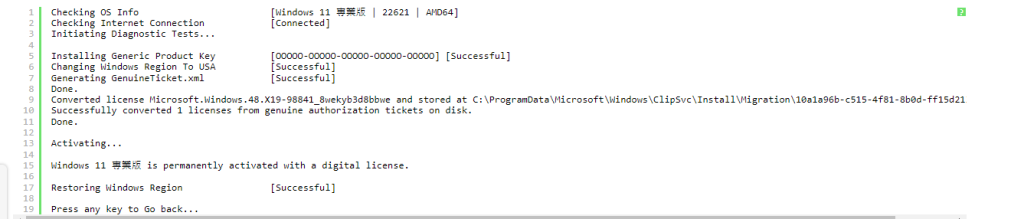這是目前Windows10 與Windows 11 系統最好的激活方式,採用數字許可證激活,需要連網向微軟伺服器請求後才能予以永久激活。
Credit to: https://github.com/massgravel/Microsoft-Activation-Scripts
A Windows and Office activator using HWID / KMS38 / Online KMS activation methods, with a focus on open-source code and fewer antivirus detections.

而且有 Office 365 激活 180 天。終身激活與續訂任務
1.windows+R
2.輸入powershell 回車
3.輸入 irm https://massgrave.dev/get |iex 自動下載激活腳本
4.輸入數字“3”和“2”選擇180天激活即可
5.再輸入數字“4” 安装續訂任務
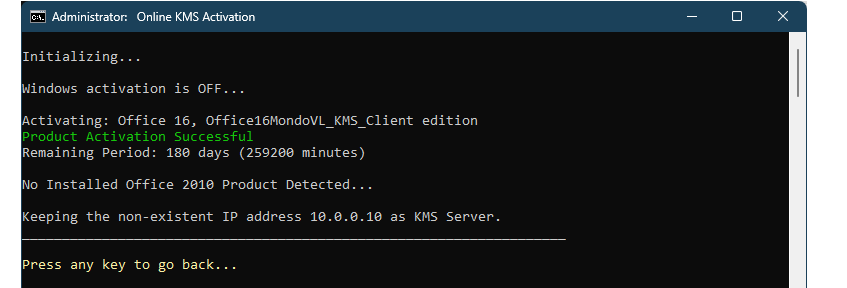
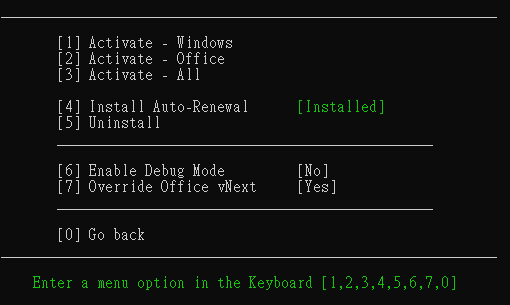
下載一些激活工具比較麻煩,難選擇,有廣告,這次只需要一個簡單的命令
1.windows+R
2.輸入powershell 回車
3.輸入 irm https://massgrave.dev/get |iex 自動下載激活腳本
4.輸入數字“1”選擇永久激活即可
1. 以系統管理員執行 Windows PowerShell 或 Terminal, 輸入 irm https://massgrave.dev/get | iex。彈出以下選項,輸入 1,會自動下載啟動腳本並執行。
1是永久,2是2038年,3是180天。
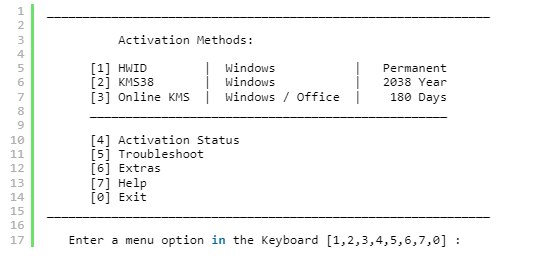
2. 開始執行激活中。激活成功後,底下會出現 Restoring Windows Region [Successful] 訊息。按任意鍵回到選單(Press any key to Go back),或直接關
閉 Windows PowerShell 視窗。